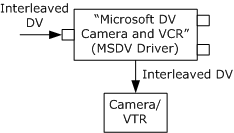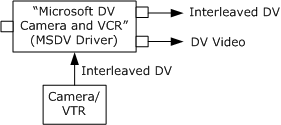
| Microsoft DirectX 9.0 |
Digital video is captured from the MSDV Driver, which appears as a DirectShow filter in the video capture category when the device is plugged in. The friendly name of the filter is Microsoft DV Camera and VCR, or possibly a localized equivalent. For some DV devices, the Description property contains a more specific description of that model. See Selecting a Capture Device for more information.
MSDV has two output pins. One pin delivers interleaved audio-video. The other pin delivers DV-encoded video with no audio. MSDV cannot stream from both pins at once, so only one of the output pins can be connected at a time. For information on capturing from the device, see Capture DV to File.
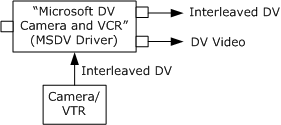
Most DV camcorders have a video tape recorder (VTR) unit, which can transmit from tape to the computer. From an application perspective, capturing from the tape works the same as capturing live video from the camera. For information about controling the transport (starting and stopping the tape, rewinding, and so forth), see Controlling a DV Camcorder.
In many camcorders, switching between VTR mode and camera mode causes the device to switch off. Therefore, DirectShow may lose the device when the user switches modes. For information about device removal events, see Device Removal Notification.
MSDV has one input pin, which is used to transmit video from the computer to the device. The output and input pins cannot be connected at the same time, because the device cannot stream in both directions at the same time. For information about sending DV to the device, see Transmit DV from File to Tape.