This portion of the MySQL Cluster chapter covers upgrading and downgrading a MySQL Cluster from one MySQL release to another. It discusses different types of Cluster upgrades and downgrades, and provides a Cluster upgrade/downgrade compatibility matrix (see Section 15.5.2, “Cluster Upgrade and Downgrade Compatibility”).
Important: You are expected already to be familiar with installing and configuring a MySQL Cluster prior to attempting an upgrade or downgrade. See Section 15.4, “MySQL Cluster Configuration”.
This section remains in development, and will be updated and expanded considerably during the second quarter of 2006.
This section discusses how to perform a rolling upgrade of a MySQL Cluster installation, so called because it involves stopping and starting (or restarting) each node in turn, so that the cluster itself remains operational. This type of upgrade is done where high availability of the cluster is mandatory and no downtime of the cluster as a whole is permissible. The information provided here also applies to downgrades as well.
There are a number of reasons why a rolling upgrade (or downgrade) might be desired:
Cluster Configuration Change: To make a change in the cluster's configuration, such as adding an SQL node or setting a configuration parameter to a new value
Cluster Software Upgrade/Downgrade: To upgrade the cluster to a newer version of the MySQL Cluster software (or to downgrade it to an older version)
Change on Node Host: To make changes in the hardware or operating system on which one or more cluster nodes are running
Cluster Reset: To reset the cluster because it has reached an undesirable state
The process for performing a rolling upgrade may be generalised as follows:
Stop, reconfigure, then restart each cluster management node (ndb_mgmd process) in turn
Stop, reconfigure, then restart each cluster data node (ndbd process) in turn
Stop, reconfigure, then restart each cluster SQL node (mysqld process) in turn
The specifics for implementing a particular rolling upgrade depend upon the actual changes being made. A more detailed view of the process is presented in the table shown here:
| UPGRADE TYPE: | |||||||
|---|---|---|---|---|---|---|---|
| Cluster Configuration Change | Cluster Software Upgrade/Downgrade | Change on Node Host | Cluster Reset | ||||
| A. For each ndb_mgmd process... | |||||||
|
|
|
( OR ) | ||||
|
Restart ndb_mgmd (optional) | ||||||
| B. For each ndbd process... | |||||||
| ( OR ) |
|
|
( OR ) | ||||
|
Restart ndbd |
|
Restart ndbd | ||||
| C. For each mysqld process... | |||||||
| ( OR ) |
|
|
( OR ) | ||||
|
Restart mysqld |
|
Restart mysqld | ||||
This section provides information regarding Cluster software and table file compatibility between differing versions of the MySQL Server for purposes of performing upgrades and downgrades.
Important: Only compatibility
between MySQL versions with regard to NDB
Cluster is taken into account in this section, and
there are likely other issues to be considered. As
with any other MySQL software upgrade or downgrade, you are
strongly encouraged to review the relevant portions of the MySQL
Manual for the MySQL versions from which and to which you intend
to migrate, before attempting an upgrade or downgrade of the
MySQL Cluster software. See
Section 2.11, “Upgrading MySQL”.
The following table shows Cluster upgrade and downgrade compatibility between different versions of the MySQL Server.
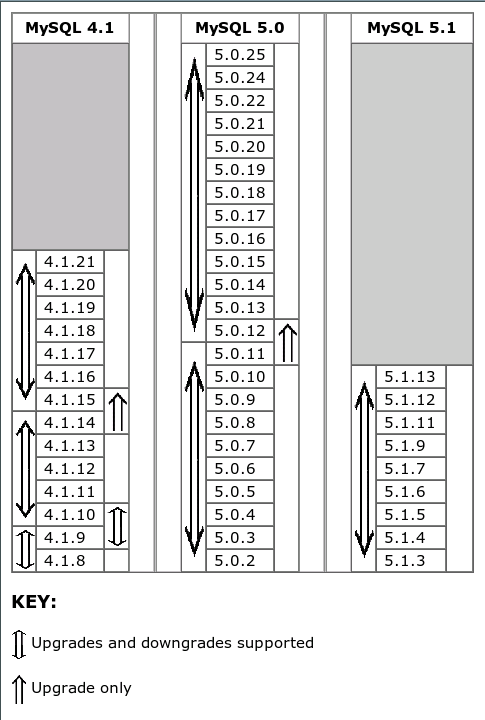
Notes:
4.1 Series:
You cannot upgrade directly from 4.1.8 to 4.1.10 (or newer); you must first upgrade from 4.1.8 to 4.1.9, then upgrade to 4.1.10. Similarly, you cannot downgrade directly from 4.1.10 (or newer) to 4.1.8; you must first downgrade from 4.1.10 to 4.1.9, then downgrade from 4.1.9 to 4.1.8.
If you wish to upgrade a MySQL Cluster to 4.1.15, you must upgrade to 4.1.14 first, and you must upgrade to 4.1.15 before upgrading to 4.1.16 or newer.
Cluster downgrades from 4.1.15 to 4.1.14 (or earlier versions) are not supported.
Cluster upgrades from MySQL Server versions previous to 4.1.8 are not supported; when upgrading from these, you must dump all
NDBtables, install the new version of the software, and then reload the tables from the dump.5.0 Series:
MySQL 5.0.2 was the first public release in this series.
Cluster downgrades from MySQL 5.0 to MySQL 4.1 are not supported.
Cluster downgrades from 5.0.12 to 5.0.11 (or earlier) are not supported.
You cannot restore with ndb_restore to a MySQL 5.0 Cluster using a backup made from a Cluster running MySQL 5.1. You must use mysqldump in such cases.
There was no public release for MySQL 5.0.23.
5.1 Series:
MySQL 5.1.3 was the first public release in this series.
You cannot downgrade a MySQL 5.1.6 or later Cluster using Disk Data tables to MySQL 5.1.5 or earlier unless you convert all such tables to in-memory Cluster tables first.
MySQL 5.1.8 and MySQL 5.1.10 were not released.