Light Type
The light type property defines which type of light source you're using. The light type is set by using a value from the D3DLIGHTTYPE C++ enumeration in the Type member of the light's D3DLIGHT9 structure. There are three types of lights in Microsoft?Direct3D®—point lights, spotlights, and directional lights. Each type illuminates objects in a scene differently, with varying levels of computational overhead.
Point Light
Point lights have color and position within a scene, but no single direction. They give off light equally in all directions, as shown in the following illustration.
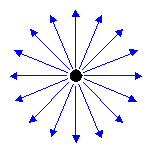
A light bulb is a good example of a point light. Point lights are affected by attenuation and range, and illuminate a mesh on a vertex-by-vertex basis. During lighting, Direct3D uses the point light's position in world space and the coordinates of the vertex being lit to derive a vector for the direction of the light, and the distance that the light has traveled. Both are used, along with the vertex normal, to calculate the contribution of the light to the illumination of the surface.
Directional Light
Directional lights have only color and direction, not position. They emit parallel light. This means that all light generated by directional lights travels through a scene in the same direction. Imagine a directional light as a light source at near infinite distance, such as the sun. Directional lights are not affected by attenuation or range, so the direction and color you specify are the only factors considered when Direct3D calculates vertex colors. Because of the small number of illumination factors, these are the least computationally intensive lights to use.
SpotLight
Spotlights have color, position, and direction in which they emit light. Light emitted from a spotlight is made up of a bright inner cone and a larger outer cone, with the light intensity diminishing between the two, as shown in the following illustration.
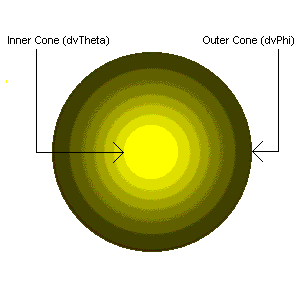
Spotlights are affected by falloff, attenuation, and range. These factors, as well as the distance light travels to each vertex, are figured in when computing lighting effects for objects in a scene. Computing these effects for each vertex makes spotlights the most computationally time-consuming of all lights in Direct3D.
The D3DLIGHT9 C++ structure contains three members that are used only by spotlights. These members?B>Falloff, Theta, and Phi—control how large or small a spotlight object's inner and outer cones are, and how light decreases between them.
The Theta value is the radian angle of the spotlight's inner cone, and the Phi value is the angle for the outer cone of light. The Falloff value controls how light intensity decreases between the outer edge of the inner cone and the inner edge of the outer cone. Most applications set Falloff to 1.0 to create falloff that occurs evenly between the two cones, but you can set other values as needed.
The following illustration shows the relationship between the values for these members and how they can affect a spotlight's inner and outer cones of light.
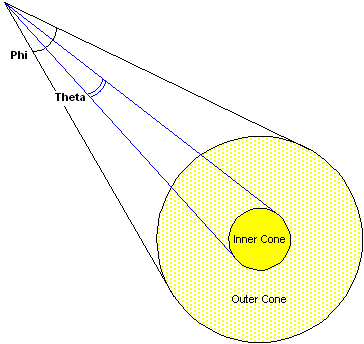
- Spotlight Model
This page contains more information about how a spotlight works.