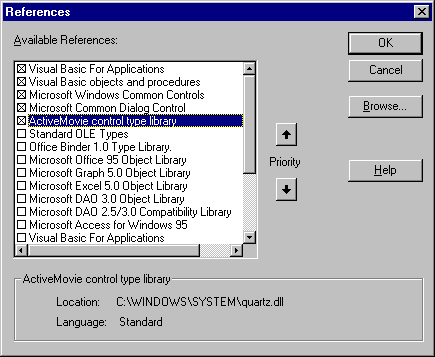
| Microsoft DirectX 9.0 |
To use the DirectShow interfaces in your Microsoft Visual Basic-based application, you must register the Microsoft® ActiveMovie® control type library in your Visual Basic project. You can do this by choosing References from the Project menu, and then selecting the check box next to ActiveMovie control type library.
When you register the ActiveMovie control type library by using the Visual Basic References dialog box, you are identifying the type library that contains the Automation information that Visual Basic requires. The following illustration shows the References dialog box.
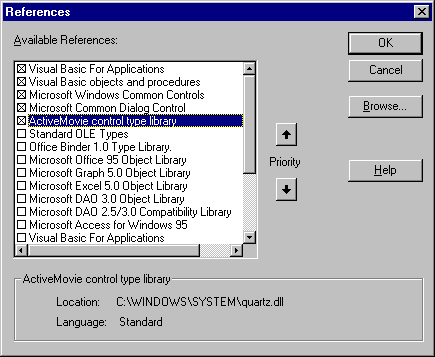
After the type library is registered, you can use the Object Browser dialog box to view the list of methods, events, and properties associated with a given interface. Choose Object Browser from the View menu, and then choose QuartzTypeLib from the drop-down list of libraries at the top left of the Object Browser dialog box.
Note The type information in the QuartzTypeLib is organized by interface, rather than object.